| WPS WPA Tester MOD APK | |
|---|---|
| Name: WPS WPA Tester | |
| Developer: Sangiorgi Srl | |
| Version: 5.5 | |
| Genre | Internet |
| Size: 8M | |
| MOD Features: Premium Unlocked | |
| Support: Android 4.1+ | |
| Get it on: Google Play |
Contents
Overview of WPS WPA Tester MOD APK
WPS WPA Tester is an Android application designed to assess the security of your Wi-Fi network. It allows users to check the vulnerability of their network to unauthorized access using the WPS (Wi-Fi Protected Setup) protocol. The app scans Wi-Fi networks for potential weaknesses, utilizing various algorithms and PINs to test for vulnerabilities. This can be incredibly valuable for individuals concerned about the security of their home or office network. The original version of the app offers basic functionality, but certain features remain locked behind a paywall or are limited in their use. This is where the MOD APK version comes into play.
The WPS WPA Tester MOD APK provides users with unrestricted access to all premium features, unlocking the full potential of the application. This allows users to perform more in-depth security analyses without any limitations, ensuring a comprehensive understanding of their network’s vulnerability. With the premium features unlocked, users gain access to advanced algorithms and a broader range of PINs, significantly increasing the chances of identifying potential security flaws.
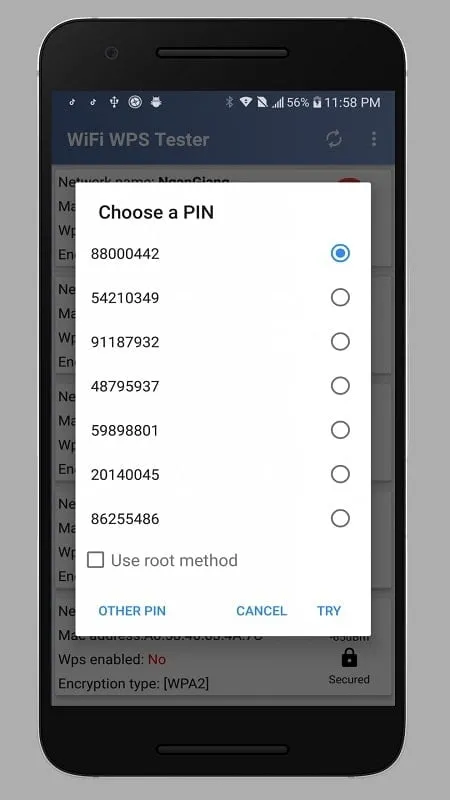 WPS WPA Tester App Interface
WPS WPA Tester App Interface
Download WPS WPA Tester MOD APK and Installation Guide
To download and install the WPS WPA Tester MOD APK on your Android device, follow these steps:
Enable Unknown Sources: Before installing any APK from outside the Google Play Store, you must enable the “Unknown Sources” option in your device’s settings. This allows you to install applications from sources other than the official app store. You can usually find this setting under Security or Privacy in your device’s settings menu. The exact location may vary depending on your Android version and device manufacturer.
Download the APK: Scroll down to the Download Section of this article to find the direct download link for the WPS WPA Tester MOD APK (Premium Unlocked). Click on the link to begin the download process. Ensure you have a stable internet connection to avoid interruptions during the download.
Locate the Downloaded File: After the download is complete, use a file manager app to locate the downloaded APK file. It’s often found in the “Downloads” folder on your device.
Install the APK: Tap on the APK file to begin the installation process. You may be prompted to confirm the installation by tapping “Install.” The installation process may take a few moments depending on your device’s performance.
Launch the App: Once the installation is complete, you can launch the WPS WPA Tester app from your app drawer.
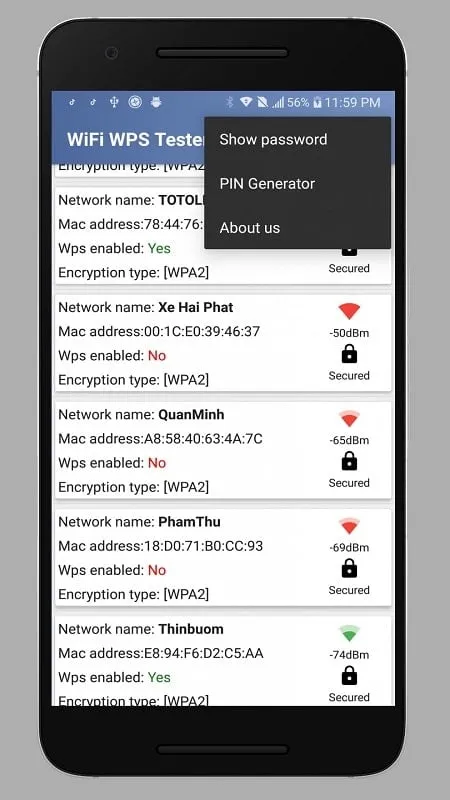 WPS WPA Tester Network Scan
WPS WPA Tester Network Scan
How to Use MOD Features in WPS WPA Tester
The WPS WPA Tester MOD APK unlocks all premium features, allowing you to access the full functionality of the app without restrictions. Upon launching the app, you’ll notice that all previously locked features are now accessible.
To perform a network scan, simply tap the “Scan” button. The app will then scan for available Wi-Fi networks and display their security information, including WPS vulnerability status. Utilizing the expanded PIN database available in the MOD APK, the app will attempt to connect to vulnerable networks. If a vulnerability is found, the app will provide you with the network’s password. Important: This application is intended for educational and ethical use only. Using it to gain unauthorized access to Wi-Fi networks is illegal and unethical. Use this app responsibly to test the security of your own network.
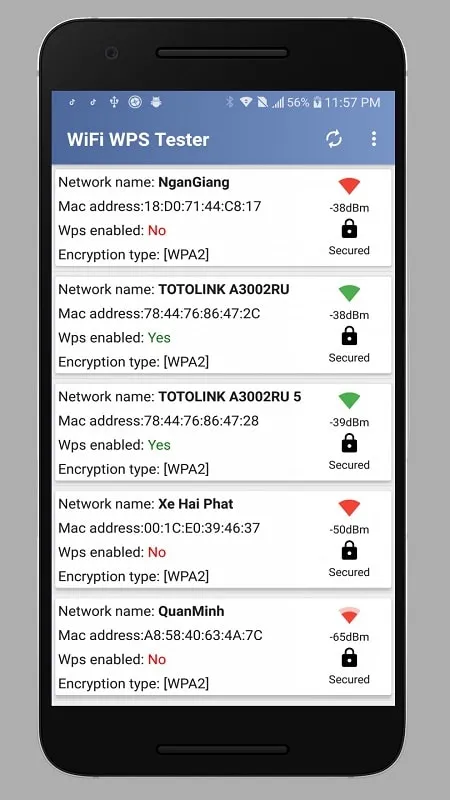 WPS WPA Tester Password Display
WPS WPA Tester Password Display
Troubleshooting and Compatibility Notes
While the WPS WPA Tester MOD APK is designed to be compatible with a wide range of Android devices, you might encounter occasional issues. Here are some troubleshooting tips:
- Root Access: The app may require root access on certain devices for full functionality. If you’re experiencing limitations, consider rooting your device. However, proceed with caution as rooting can void your device’s warranty and introduce security risks if not done properly.
- Android Version: Ensure your device is running Android 4.1 or higher. Older versions may not be fully compatible with the app’s features.
- Permissions: Ensure the app has the necessary permissions to access Wi-Fi and location information. You can check and modify app permissions in your device’s settings.
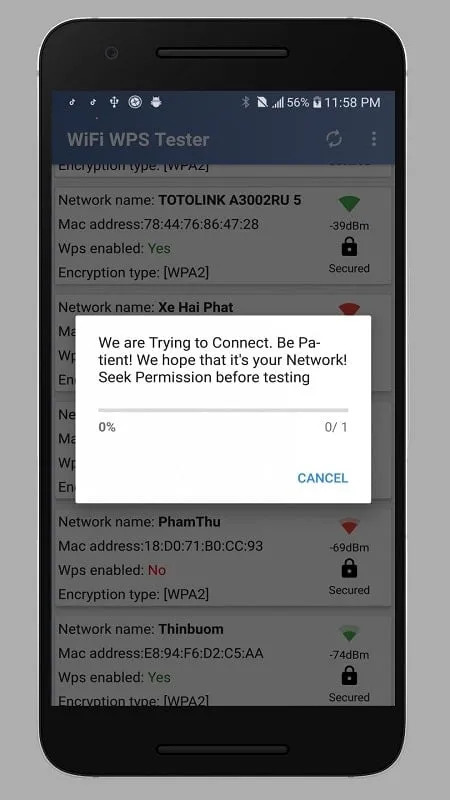 WPS WPA Tester on Android
WPS WPA Tester on Android
Download WPS WPA Tester MOD APK (Premium Unlocked) for Android
Stay tuned to GameMod for more updates and other premium app mods!
